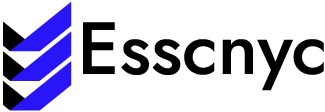Best team collaboration software to work together without internet
Do you work with a team of people remotely? We show you the best team collaboration software to work with a team through the Internet.
Although there is still a long way to go, companies are realizing that working remotely is a great alternative to working in the office. The so-called digital entrepreneurs have contributed a lot to this change. Although we usually only need an Internet connection and a computer, when the project grows the organization is key. That is why there are many online tools that allow us to work as a team almost as if we were in the same office. Related: Why don’t buy Samsung A6 plus.
Team collaboration software
An email is still an indispensable tool, but it does not work for everything. That is why we are going to review some of the best tools for teamwork. We have tried to include all kinds of tools, from communication to project management.

GOOGLE G SUITE
G Suite is a powerful suite of online tools developed by Google. Provides several Google products with a custom domain name. For example, we can have an email of the [email protected] style within Gmail.
In addition to email, it gives us access to all of Google’s online services. From the Office package to communication tools such as Hangouts. An amount of space in Google Drive is also included so that different collaborators can use it.
The G Suite service is free during the first 14 days and then has a cost of 4 euros per month per user in its most basic version.
NOTION

The notion is a web service that unifies everything necessary to work as a team. It allows you to share documents and notes, but also create workflows. That is, we can have a database with instructions explaining how to do some functions of our company.
In addition, the platform allows uploading text, video, and photos to document the tasks. It also has a project manager and the possibility of creating databases and spreadsheets.
We can try Notion with its free plan, although this one is quite limited. The most economic plan has a cost of $ 4 per month.
SLACK

Slack cannot miss a selection of better tools to work in teams. It has become a practically indispensable tool for all those who work remotely. This tool, which we talked about in a previous post, allows creating a work environment in which members can communicate comfortably. It’s a kind of chat in a work environment.
With Slack, you can create different channels for each project or area of the company. It also allows you to send files through the application. And the best thing is that it is a free service. Although the paid version is also available if we need more intensive use.
ASANA
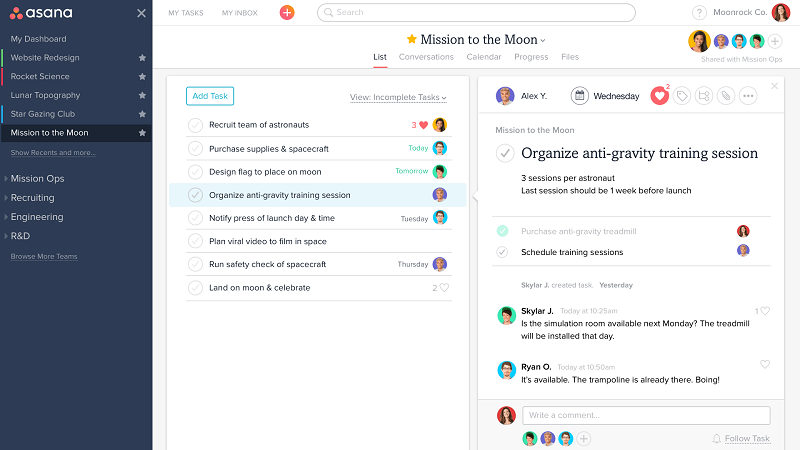
Asana is well known among all those who need to manage projects. It offers a very visual design, perfect to take control of the tasks of a project. Each project can be divided into subtasks and each task can be assigned a responsible person and a delivery date. But apart from Asana, there are other project management tools that they recommend from 1and1 and that are also good alternatives.
The service offered by Asana is free up to a limit of 15 users. If the team is made up of more people then the payment plan will have to be chosen. Its cost is 9.25 euros per month per user.
HELPSCOUT

And we finish our selection of best tools to work in a team with Help Scout, a system that will allow us to take full control of our customer service by email.
If you have an online store or a company that offers a service, your customer service team is key. Help Scout is a support platform for small or autonomous companies. Professionals who need to communicate with their clients, but who have small workgroups.
With this tool, you can create customer profiles, keep track of your team’s conversations with them, assign emails to group members or add internal notes that only collaborators will see.
Unfortunately, Help Scout is a payment tool. Your basic plan has a cost of $ 8 per month per user. And so far our selection of the best tools to work in a team. What do you think? You may also like: http://gadget-live.com/protect-your-smartphone-data-11-samsung-tips/