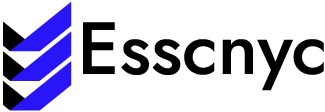How to remove virus from usb? Easy and effective method
Who has not had to go through this time so unpleasant, that our USB memory become infected and our files are lost or left in direct access and all thanks to viruses, but, how to remove virus from usb? Because it is very simple since nowadays there are programs to clean USB memories and eliminate viruses, however, there are easier ways to eliminate viruses from a USB stick without installing programs and today we will teach you how to do it, you will only need to a few minutes and a little patience.
Maybe you’re wondering how to know if my USB has a virus?, because it is very simple originates when you insert your USB memory into a PC where a malicious program (malware) is housed , inside the user folders and system boot, whose function is to hide the stored files , create copies of all or part of your files in shortcuts, that when opened, which causes your USB to be infected and you can infect other computers if you keep using it. Keep reading: HOW TO DOWNLOAD MUSIC TO PC
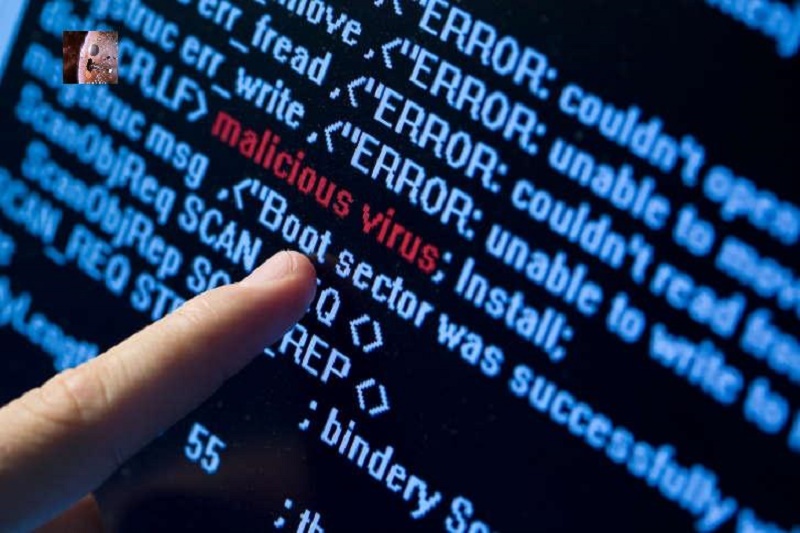
Once you know why your USB has been infected, you have noticed that your files have been hidden or have been put in direct access, and we will show you how to remove the shortcuts from your USB , so without anything else to say, let’s start with this little tutorial.
How to remove virus from usb?
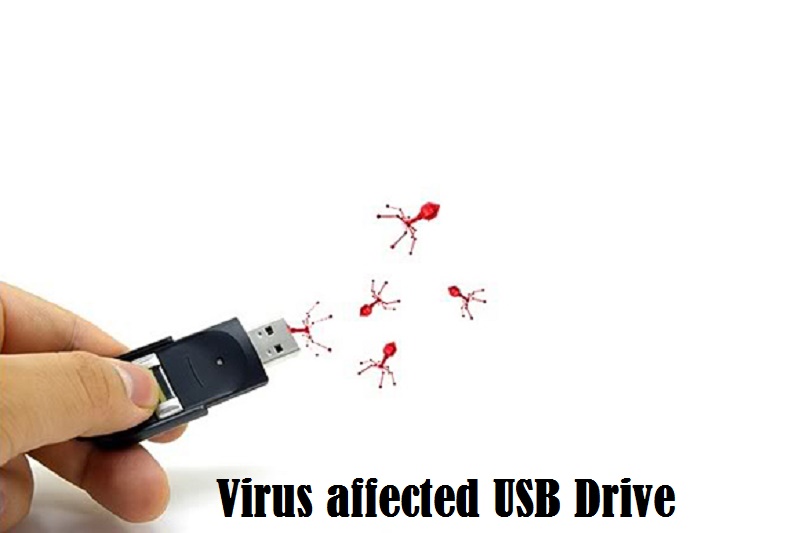
1) Enter the Windows execution window
The first thing we must do is connect the USB to our PC and identify if the files you see on the screen correspond to files and folders, or shortcuts. If they are shortcuts, for any reason open them or double click them, as that will infect your PC. The next thing we do is go to the key of our PC and press the “Windows + R” keys to show the execution window.
2) Enter the command prompt (Cmd)
Once the execution window appears, we will write the word “cmd” without the quotes and press enter or the “Accept” button and we will show the command prompt window.
3) Unhide files and remove shortcuts from the USB
Once inside the cmd, the next thing we will do is select the letter of our USB, you can find it by going to Team -> Devices and units and there you can know the letter with which your USB is represented, now that you have found the letter that represents to your USB, just write in the CMD window the letter followed by:, for example “F:” without the quotes, now we will be inside the USB, the next thing we will do is type the command “attrib -s -h -R / s / d *. * ” , It will only take a few seconds and everything will be ready, now we just have to put the word exit to exit.

4) Delete those files and folders with strange names
Once the above is done, it will allow us to see all the files inside the USB flash drive, including others whose appearance is suspicious, and that we know in advance are not our files, now we only have to eliminate those files and folders whose names suggest being a special Windows folder and those that we know in advance we do not know their origin, therefore, we can find files and/or folders with names like:
- MSConfig
- Recycler
- MSOCache
- System Volume Information
- Unknown files with extensions .exe, .cmd or .bat
Final step:
Now you can see all the files that had been hidden and the folders you had lost, recommended after doing the previous steps, move the files that you do not recognize as yours to your PC, format the USB and return the files and everything will remain ready, you will have the USB free of viruses and without hidden folders or files. If you liked this article how to remove virus from usb, do not forget to share it with your friends and in your social networks. You may also like: http://domaindoom.com/maintain-computer-good-condition/