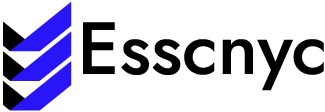How to download music to pc
All music lovers (and who is not?) Sooner or later are faced with the desire to always have their favorite songs with them, to listen on the bus, during a run, as a background for a relaxing walk or in car, and here we start to ask: how do I download music on the PC?
There are different methods to download music, today we talk about those that allow us to have the songs directly on the PC. So, you can copy them on the mp3 player, on the smartphone or record them on the CDs. Keep reading: ORIGINAL CHEAP WEDDING DECORATION IDEAS: 5 WAYS TO DECORATE WITH PAPER
Before understanding how to download music on your computer, you must make a premise, which is also a recommendation to all of you. Do not use the websites and software recommended in this post to download MP3 songs whose rights are protected by copyright! A similar operation is in fact illegal. If you have any doubt that the music files you want to download are not free of rights, the best thing to do is … do not download them.
How to download music to pc?

That said, we must obviously get the right programs to transfer music to our computers. So let’s see in detail some software that will serve us for this purpose.
How to download music on PC # 1: Songr

Songr is a very useful program to download music, small, practical and fast, presents a very simple and intuitive user interface and will allow us to find songs in no time and download them directly to the desired folder.
Once connected to the manufacturer’s website, simply click on the Download button Songr 2, then proceed to extract the contents of the archive you just downloaded and open the .exe file called “Songr_2_0_2235_Setup”.
At the end of the installation, we will find ourselves in front of the main Songr screen and, using the search string at the top right, we can finally download music by choosing the song from the list of results that will appear shortly thereafter.
With Songr you can listen to the preview track to see if it really is what interests us or to download music and videos directly from Youtube.
How to download music on PC # 2: Emule

Hands up those of you who have not heard of the famous “mule” used to download music at least once. It is one of the most famous Peer to Peer programs in the world, a milestone in the history of software for downloading music and movies.
Emule is based on the simple philosophy of file sharing, in English known as file sharing, or that possibility that a person can share a file with many other users.
After downloading the program, followed by the installation and configuration wizard, here we are ready to download music in throttle!
From the page of Emule, simply connect to a server and then go to the “Search” section to start our search for the best hits of the moment or, why not, entire albums.
Negative note of Emule is that relying on the sharing, you will have to wait in line for your turn to benefit from the desired file.
How to download music on PC # 3: uTorrent

Yes, it is now included in our list of the very famous client to download music with the method of torrents. It is a fast and reliable program, which once installed on the PC will become your inseparable friend to download music, video and any heavy file on the network, always if available in torrent version.
Once you have identified the right torrent – simply using a search engine – we will use uTorrent to open it and start downloading our favorite tracks.
After downloading the lightweight program from the official site, just open the .torrent file with the same software and enjoy the fast download.
The process to download music with uTorrent might seem more complex than the others, but surely we will gain with the waiting times that almost cancel out.
How to download music on PC # 4: Freedsound

Another gem for our purpose is to use a convenient service called Freedsound, this time we do not talk about a program but a simple website that will allow us to download music on the PC without problems and without further installation.
In fact, just go to the Freedsound site and we will face a screen that resembles the search engines, at this point, we are going to enter the title of the song directly in the space reserved for our research.
Once you find the desired track, we will have the opportunity to listen to it, share it, download it or watch the video, all directly from the site and thanks to the dedicated icons.
Is not it great?
How to download music on PC # 5: BearShare

Yet a program that does what it promises, a software that is not cumbersome that will help us find our beloved songs.
After downloading the BearShareSetup-r20-n-bc.exe file, we proceed to the installation of the program which can only be done by accepting the installation of the extensions for our browser.
Once finished, we can register one of our Bearshare accounts or continue and download music in ‘guest’ mode.
The procedure is always the same type, from the home simply type the title of the song or the name of the artist we want to search and make a short search. From the results, then, we will click on the title to listen to it or download it directly to our PC.
How to download music on PC # 6: VidToMp3

Last but not least, here is a really useful and convenient service for those who need to download that precise song that is not very well known but that has been hummed by it all day.
If the programs to download music have not been able to find the new musical station, you must necessarily rely on the great and highest YouTube, there will surely be the chosen track.
Yeah, but how do you save that audio track on your pc?
We meet VidToMp3, an exceptional service provided directly by a website, therefore accessible from any location. Once the site is open, simply paste the web address of the video on Youtube containing the song and then click on the yellow Download button. At the end of the process, you will need to click on the link ‘Click here to get your Download Link’ and, finally, on Download Mp3.
Here you are, you are already downloading the track to enjoy listening on any device.
Did you already know any of the programs above or do you have any other suggestions on how to download music? You may also like: http://force-it.org/6-amazing-google-apps-must/